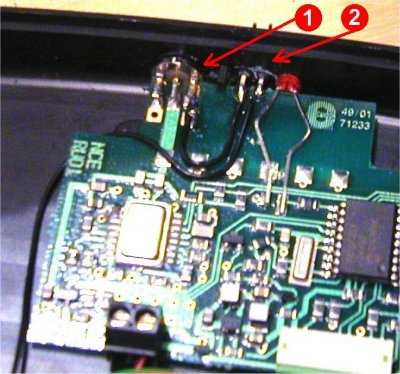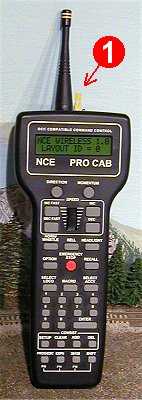
When I finished upgrading my Procab to wireless, I had put 4 new AAA batteries in and tested the unit OK. I turned the unit off and did not use it for a month, while I replaced some code 80 with code 55 track. When I was ready to test the track, I had discovered that $4.25 worth of batteries were dead.
After searching the web I found that other users had had the same experience, and some were installing small switches. Well, since I'm on a budget (unemployed at this time) I decided to see what solution I could pull out of my junk box. A PCB Jumper was the solution! (See #1 in the photo below) It is a yellow bi-pin jumper with a handle-tab.
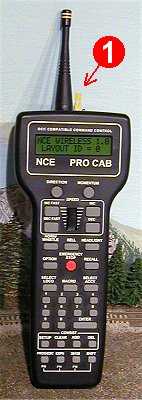
I got the jumper and pins from an old ISA computer board in my junk box, after determining that I did not want to use a dipswitch which were available on another board in my box.
In the photo below, #1 shows the yellow jumper with the handle-tab. #2 shows the angle pins that I used after pulling #3 the black plastic IDE Key off the pins.
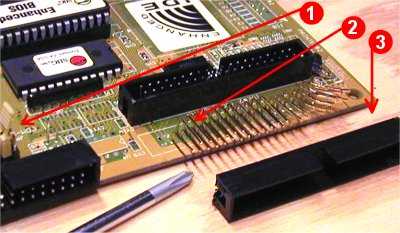
This next photo shows inside the Procab, where the wireless upgrade board is mounted. #1 is the terminal block where the battery wires normally mount.
#2 is where the angle pins come through the Procab case. I drilled 2 very small holes through the wireless upgrade PCB (after measuring the spacing to match the jumper spacing of 0.1") and pushed the angle pins in. Then I held my soldering iron against the pins while pushing the wireless board in place. The heated pins melted through the Procab case nicely.
I soldered a wire from one pin to the antenna ground as shown at #3, and soldered the black wire #4 from the battery holder to the other pin. (I unscrewed that black wire from the terminal block #1)
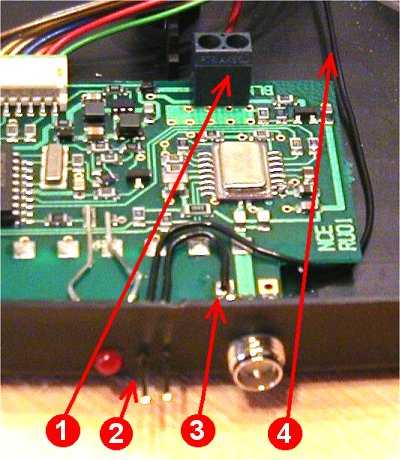
This last photo shows the antenna ground solder point #1 and the angle pins #2. In effect I am just using the yellow jumper as a battery switch now, and I just have to move it from both pins jumped for on, to any 1 pin for off.